Building Your First AI Agent for Customer Support
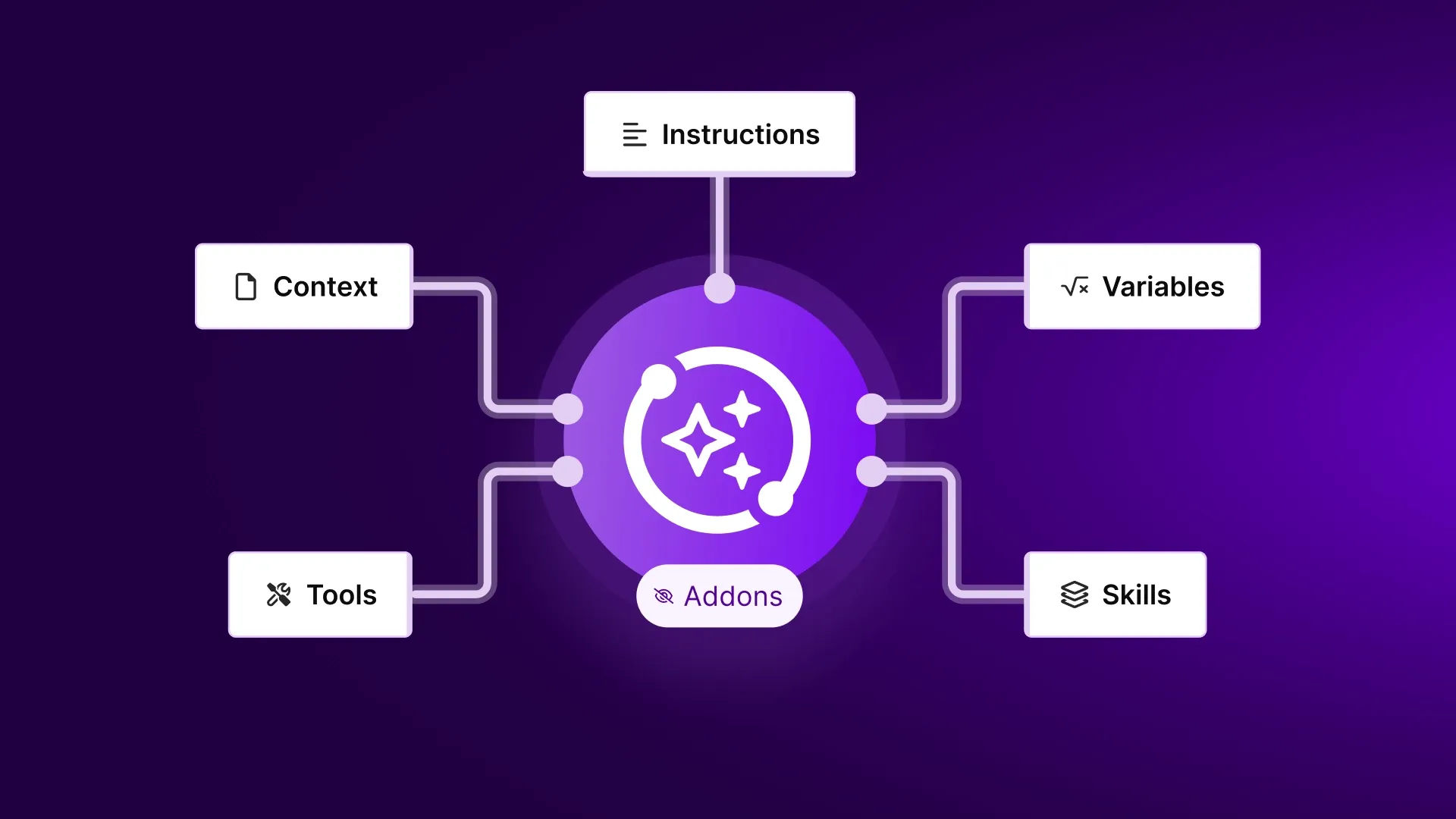
Tired of answering the same customer questions over and over again?
Good. You're ready to build your first AI agent that actually saves time — without sounding like a useless chatbot.
This isn’t a tutorial with fake demo data or generic advice. We’ll show you how to build a real, working AI agent for customer support. One that connects to your tools, understands your business, and responds like a team member — not a toy.
What You’ll Get Out of This
By the end of this guide, you'll have:
- A working AI support agent that answers customer questions
- Real-time access to your internal docs or FAQs
- Context-aware responses (not just ChatGPT wrapped in a bubble)
- Integration with your existing support stack
- A scalable setup you can train and extend
Let’s go.
Step 1: Define the Use Case
AI agents aren’t magic. They need clear scope and access to quality data.
Start simple:
- What are your 10 most common support questions?
- What channels do you want your AI agent to work on? (Chat widget? WhatsApp? Email?)
- What data does it need to give accurate answers?
A good starting point: automate level-1 support, such as pricing, delivery times, troubleshooting basics, login issues, and refund policies.
Step 2: Choose the Right Tech Stack
You’ll need the following:
- AI Engine: GPT-4, Mistral, Claude, or LLaMA (we recommend hosted options like OpenRouter or Azure OpenAI to start)
- Frontend: Use your existing site or support widget (like Intercom, Crisp, Tidio, etc.)
- Middleware: Laravel or Node.js for business logic, authentication, and routing
- Automation layer: Make.com or n8n for fast deployment and integrations
- Knowledge source: Your FAQs, Notion pages, helpdesk articles, product docs — structured and scraped
If you don’t want to start from scratch, we help clients build this in days.
→ Contact us
Step 3: Feed It Context
Don’t rely on the AI to “guess” what your company does. That’s where most tools fail.
Instead, create:
- A system prompt that includes tone of voice, brand info, policies
- A document index (using vector embedding or smart search)
- An access layer that lets the AI pull updated info as needed
For example:
“You are an AI support agent for Scalevise, a company offering automations, AI integrations, and middleware. Be clear, helpful, and concise.”
Tip: Use semantic search (like Pinecone or Qdrant) to match incoming questions to your content.
Step 4: Hook It Into Your Support Stack
Use Make.com to:
- Catch new messages from your chat widget or inbox
- Forward the prompt and user data to your AI logic
- Return the response in real-time
- Log every interaction to Airtable, Supabase, or your CRM
You can also trigger fallback flows:
If the AI says “I don’t know”, forward the message to a human or escalate to ticketing.
Need help automating this?
→ Try our AI Website Scan to check where AI can boost your ops.
Step 5: Train, Monitor, Improve
This is the step most people skip — and the reason their agent fails.
Set up:
- Logging of every interaction (question, answer, feedback)
- Weekly reviews of where the AI fails or needs context
- Ongoing updates to knowledge base and instructions
- Option for users to rate the response (thumbs up/down, etc.)
A good AI agent is never “done”. But within days, you’ll start to see which parts of your support can be offloaded — and which can be improved with better data.
Bonus: Let It Do More Than Just Chat
Once your AI agent works, expand its role:
- Let it create support tickets automatically
- Use it to update CRM fields or order statuses
- Trigger emails or internal alerts
- Generate analytics summaries for your team
This is where middleware (like a Laravel API layer) becomes key. You can inject custom business logic, control flow, and add fallbacks when AI confidence is low.
Final Thoughts
Building an AI agent for support doesn’t have to take months.
In fact, most of our clients go from zero to working MVP in under a week.
It starts by scoping smart, using your real data, and setting up a feedback loop.
The AI doesn't replace your team — it amplifies it.
→ Want to launch your own support agent fast?
Let’s build it together. Get in touch
