From Tool Chaos to Clarity: Connecting Slack, Airtable, CRMs and Your Website in One Flow
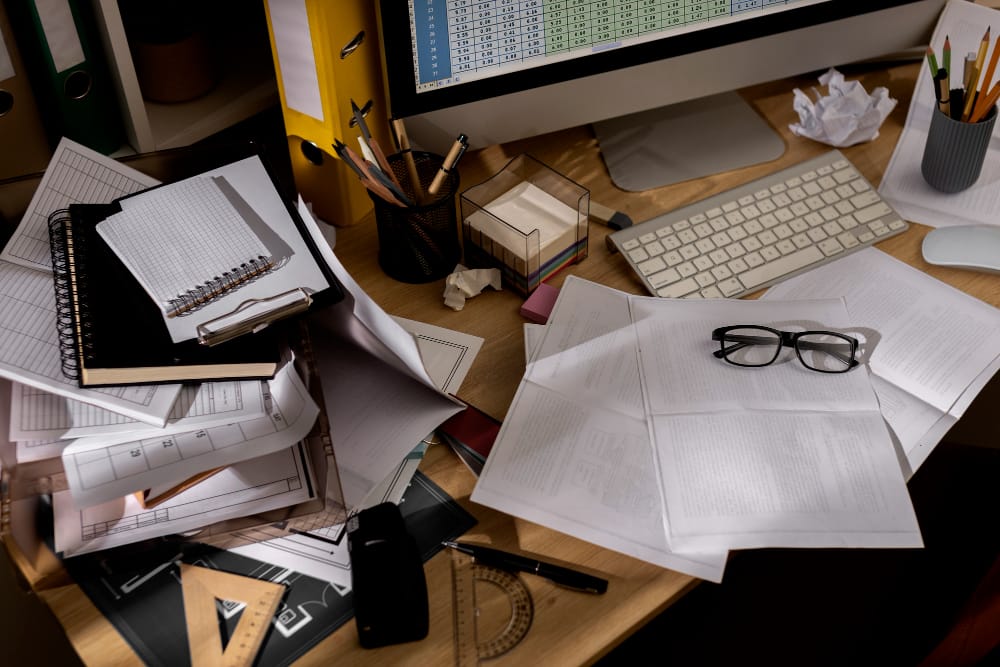
As your company grows, your tools multiply. Slack for internal communication. Airtable for data. HubSpot or Pipedrive for CRM. Your website running on WordPress, Webflow, or a custom stack.
At first, it works sort of.
Then the cracks start showing.
Leads don’t show up in your CRM. Sales isn’t notified. Marketing copies data into spreadsheets. Decisions get delayed. And your tools the ones that were supposed to make you faster start slowing you down.

Airtable
Flexible database plus automations, interfaces, and a robust API. Ideal for teams that need a central source of truth with fast iteration and clean handoffs to operations.
- ✓ Relational tables, views, and permissions
- ✓ Built-in automations and interfaces
- ✓ Scales with API and integrations
What’s missing isn’t another app. It’s connection.
The Real Problem: You’re Working Between Tools, Not With Them
Most teams operate like this:
- Website forms feed into an email inbox
- Someone manually checks and updates the CRM
- Sales pings marketing on Slack to update a field
- Data is copied into Airtable “just to be safe”
That’s not scalable.
That’s duct tape.
You don’t need more software. You need a structured workflow layer that connects what you already have and lets your tools work together.
A Real-World Example: Lead Capture to Slack in 2 Seconds
Here’s what a connected system looks like:
- A lead fills in your website form (Webflow or WordPress)
- The form triggers a Make.com scenario (no code needed)
- The data is sent to:
- Airtable (your central operations hub)
- HubSpot or Pipedrive (your sales CRM)
- Slack (your team’s notification channel)
No delays. No manual forwarding. No missed follow-ups.
One form → three systems updated → two seconds.
Why Airtable Works So Well as a Central Hub
Airtable gives you:
- Relational databases (without database complexity)
- Views for marketing, sales, and ops
- Easy filtering and tagging
- Strong API compatibility
It’s not your final system it’s the nerve center for your ops.
When paired with Make.com or a custom backend, it becomes the place where everything meets:
Leads, campaigns, deals, webhooks, AI outputs, Slack messages.

Airtable
Flexible database plus automations, interfaces, and a robust API. Ideal for teams that need a central source of truth with fast iteration and clean handoffs to operations.
- ✓ Relational tables, views, and permissions
- ✓ Built-in automations and interfaces
- ✓ Scales with API and integrations
Slack Isn’t Just for Chat Use It as an Ops Layer
Slack gets underused as a passive inbox. But with the right setup, it becomes your real-time ops dashboard:
- Get alerts for high-value leads
- Track when someone finishes onboarding
- Get errors from failed automation workflows
- Know when a deal is about to close (or die)
It turns your disconnected data into team action.
What This Looks Like in Practice
We recently helped a B2B SaaS company:
- Link website form submissions to Airtable, CRM, and Slack
- Auto-classify leads based on product interest
- Enrich data via API (LinkedIn, company info)
- Route tasks to different teams
- Track the entire journey from form to close across tools
The result?
No more manual tracking.
Faster sales follow-up.
Zero lead leakage.
And total clarity on what’s happening, where.
This Isn’t About Tools It’s About Flow
The best tech stack is the one that works together.
You don’t need to rip everything out you just need a system that connects the dots.
That’s what we do at Scalevise.
We help companies:
- Integrate Slack, CRMs, and Airtable
- Build middleware workflows with Make.com or custom code
- Turn websites into intelligent entry points
- Cut manual work and human error out of the process
Ready to Connect the Dots?
If you’re tired of working around your tools, we’ll help you build a setup that just works.
