How to Set Up Your First Automation in Make (No-Code Guide for Marketers)

Looking to eliminate repetitive tasks and boost your team's productivity?
In this guide, you'll learn how to build your first automation workflow in Make — the no-code platform trusted by thousands of marketers, sales teams, and operations leaders.
Why Use Automation?
Manual work slows teams down.
Whether you're copying data between tools, sending repetitive emails, or updating spreadsheets — automation helps you reclaim time, reduce errors, and scale faster.
With the right workflow, you can:
- Send personalized emails when someone submits a form
- Add leads to your CRM automatically
- Sync data between platforms like Google Sheets, Airtable, and Slack
- Schedule reports without lifting a finger
Step-by-Step: Build Your First Automation in Make
1. Create a Free Make Account
Go to make.com and sign up for a free account.
Once inside, you’ll see your dashboard where all your workflows (called scenarios) live.
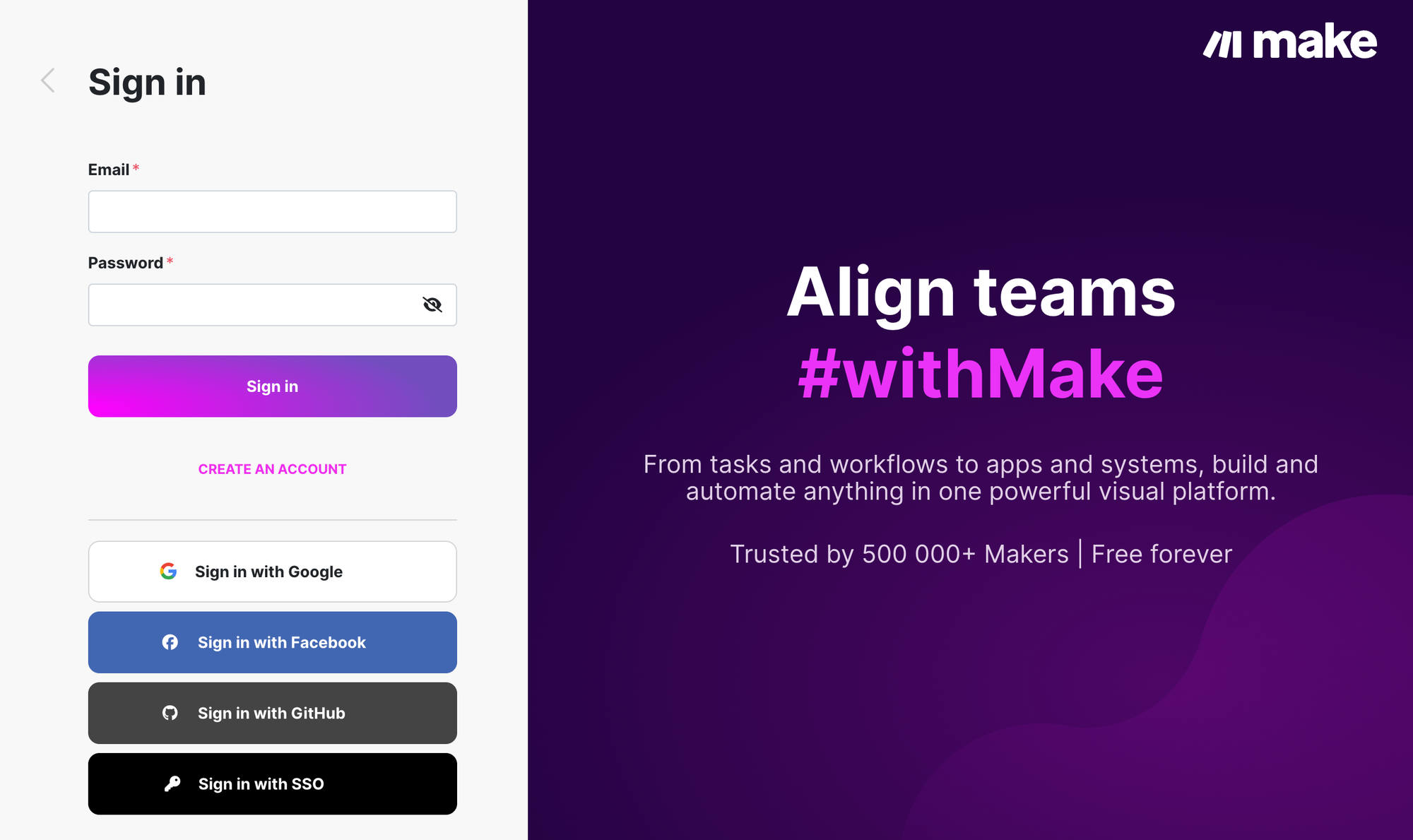
2. Choose a Trigger
Click “Create a new scenario”.
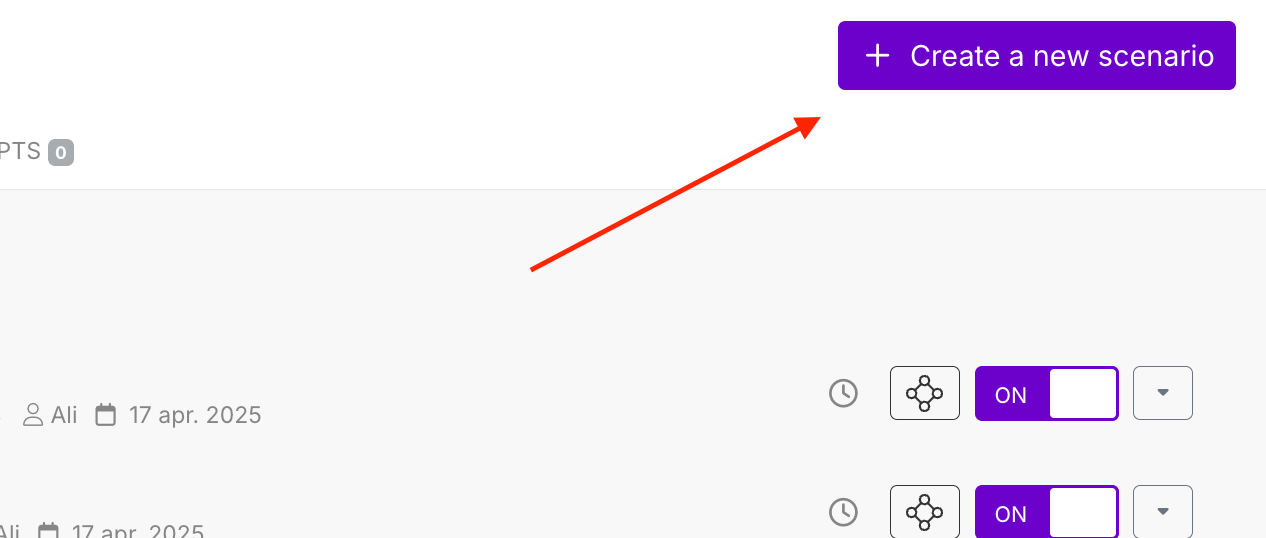
Start with a simple trigger — for example:
"When a new row is added to Google Sheets" or "When a form is submitted".
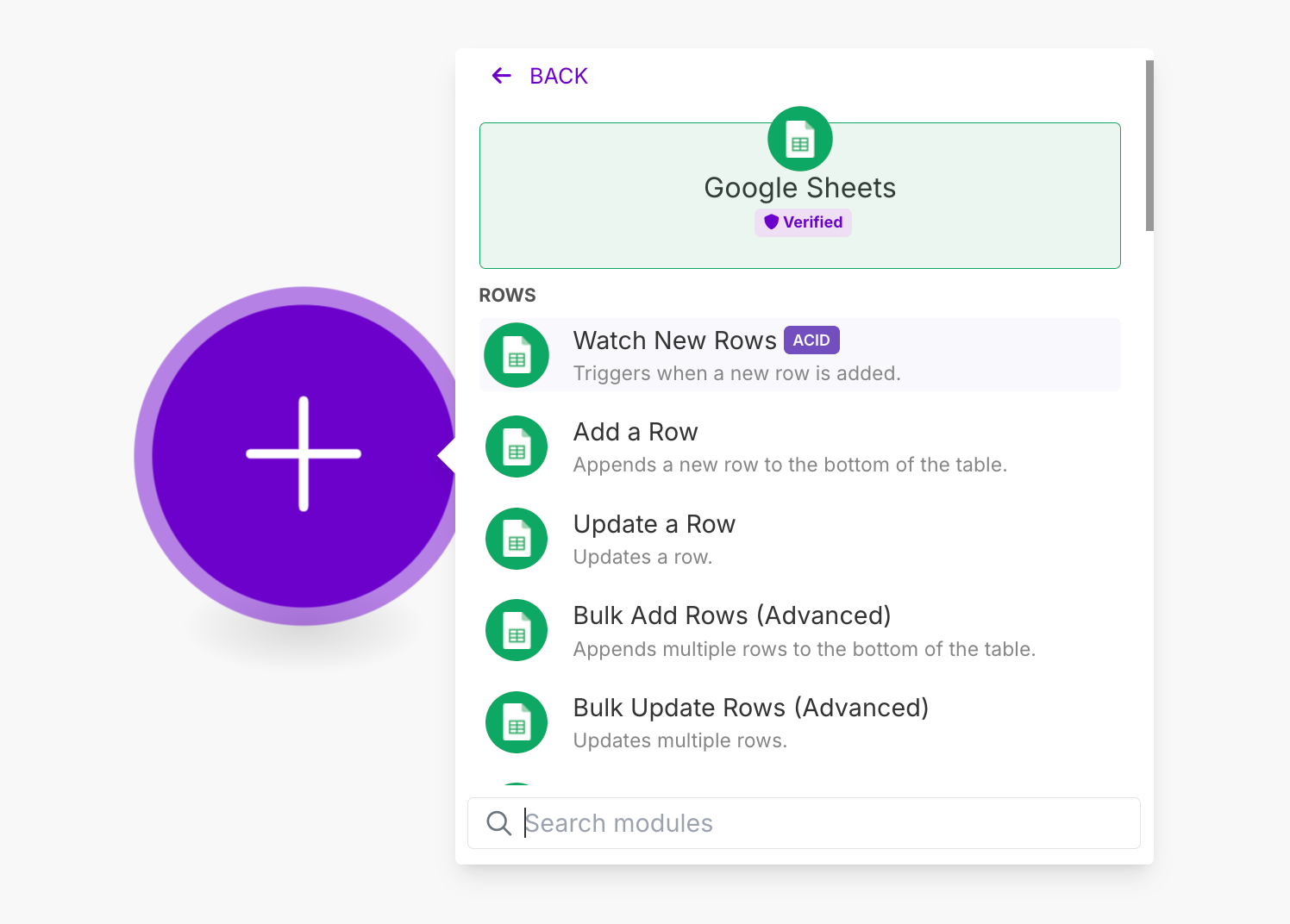
Make will prompt you to connect your account (OAuth or API key depending on the service).
3. Add an Action
Click the + icon to add an action.
Common actions for marketers include:
- Send an email (Gmail, Outlook)
- Create a record in your CRM
- Post a Slack message
- Update a project board
You can chain multiple steps together to build smart, multi-step flows.
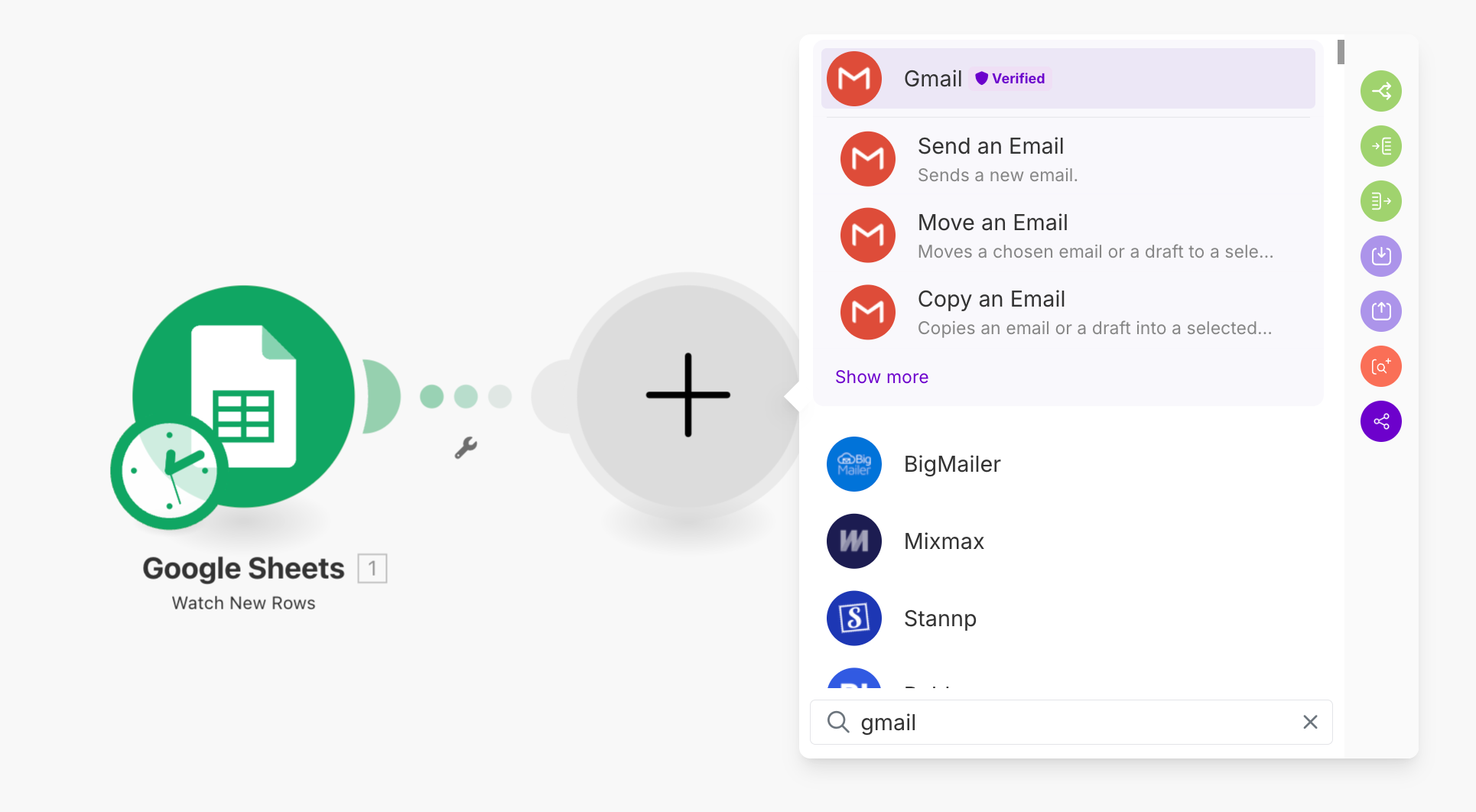
4. Test Your Scenario
Click the “Run once” button to simulate the workflow.
Check each step and make sure the data flows correctly.
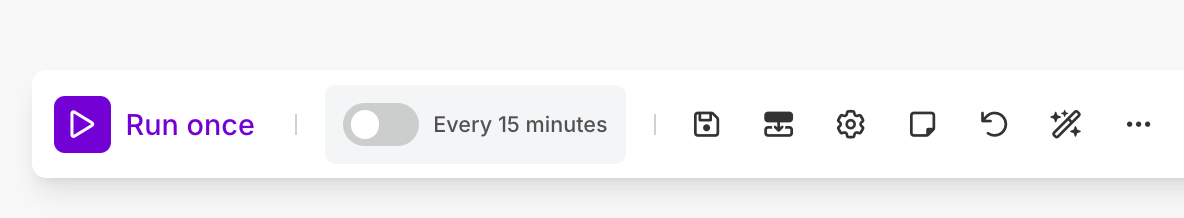
Need to clean or format the data? Use built-in tools like text functions, date filters, and conditional logic.
5. Schedule or Go Live
Once tested, click the “Schedule” button and choose how often it should run (real-time, every 5 minutes, daily, etc.).
Your automation is now live — no code needed.
Example Use Case: Lead Routing Automation
Trigger: Form submission on your website
Steps:
- Validate the email domain
- Create a contact in your CRM
- Send a Slack notification to your sales team
- Add the lead to a newsletter list
With Make, this entire flow takes under 10 minutes to build — and saves hours of manual work every week.
Want to Automate Smarter?
If you're ready to eliminate busywork and scale with confidence, we can help you design automations tailored to your business.
