Automated Project Administration with Jira, Make, and Airtable

Managing technical projects across multiple teams and clients requires precision, speed, and structure. But most companies still rely on a patchwork of tools and manual updates. At Scalevise, we transformed our own project administration by fully automating the link between Jira, Make.com, and Airtable unlocking powerful dashboards and eliminating manual work.

Make.com
Build and scale powerful automations fast. Scalevise designs reliable Make.com scenarios, handles complex logic and error handling, and keeps costs predictable as you grow.
- ✓ Expert scenario design & orchestration
- ✓ Robust error handling, retries & logging
- ✓ Clean handover with documentation & monitoring

Airtable
Flexible database plus automations, interfaces, and a robust API. Ideal for teams that need a central source of truth with fast iteration and clean handoffs to operations.
- ✓ Relational tables, views, and permissions
- ✓ Built-in automations and interfaces
- ✓ Scales with API and integrations
The Challenge
As our development team and project load grew, so did the complexity of tracking:
- Worklog hours per developer
- Internal vs client billable time
- Real-time costs per project
- Non-accountable vs accountable effort
- Financial performance by label, epic, or sprint
Our traditional tools couldn't keep up. Data was siloed in Jira, reports lived in spreadsheets, and hours had to be exported manually.
The Solution: End-to-End Automation with Make
We designed a custom Make.com scenario that acts as the glue between Jira and Airtable. Here’s how it works:
1. Jira Watches for Worklog Activity
Every time a developer logs work in Jira, our Make scenario triggers automatically.
2. Routers Classify the Action
Make routes the flow depending on whether the task was created, updated, or deleted and whether it belongs to a client project, internal sprint, or epic.
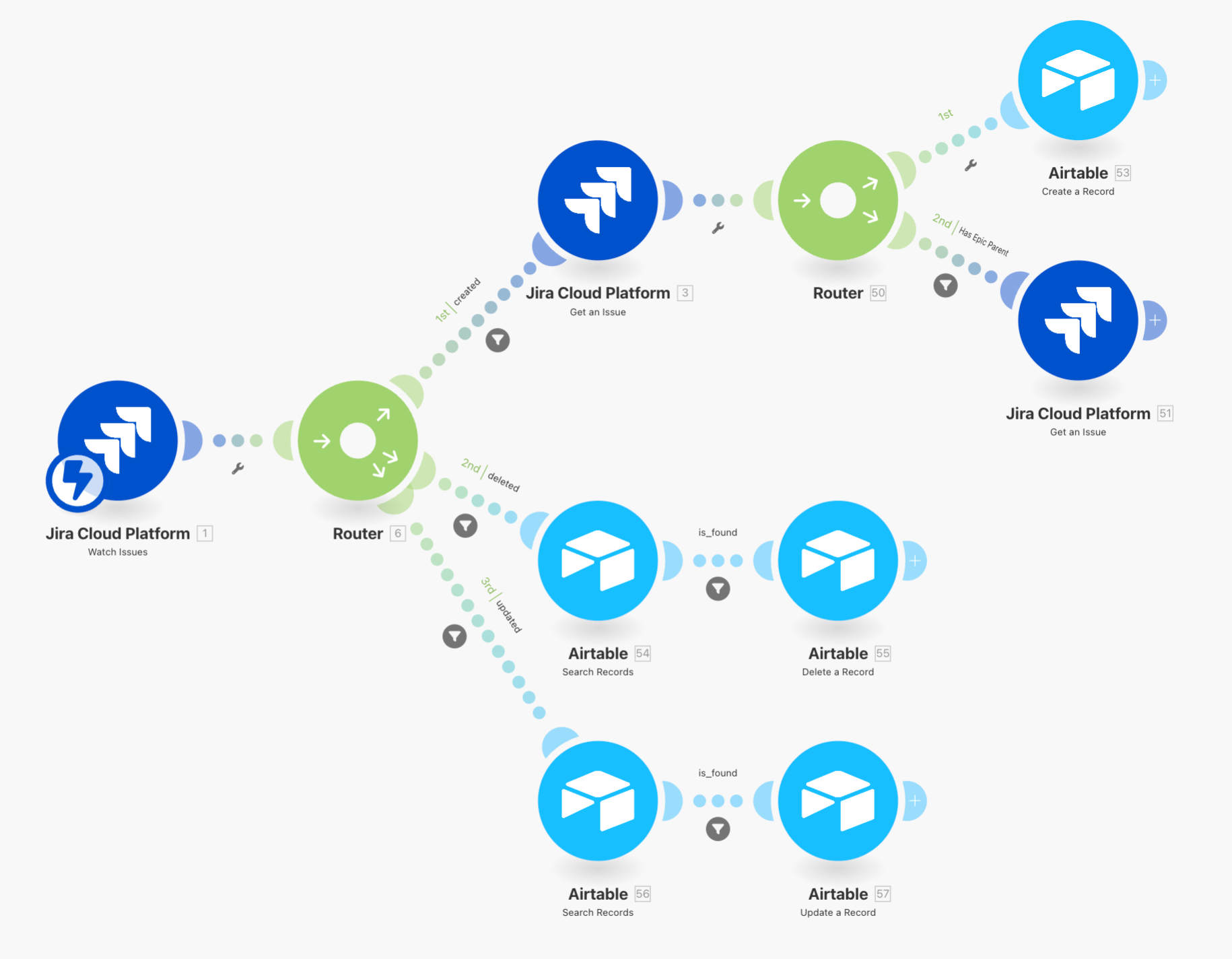
3. Airtable Syncs and Updates Records
- New issues create new Airtable entries
- Updated logs adjust time, cost, and labels
- Deleted tasks get removed automatically
Data integrity is preserved end-to-end, with full version history.
The Result: An Airtable-Based Administration Platform
We now manage everything inside Airtable:
- Accountable hours per user and project
- Cost per worklog, calculated by hourly rate
- Revenue tracking, project profitability, open invoices
- Real-time dashboards for PMs, clients, and C-level
The central dashboard:
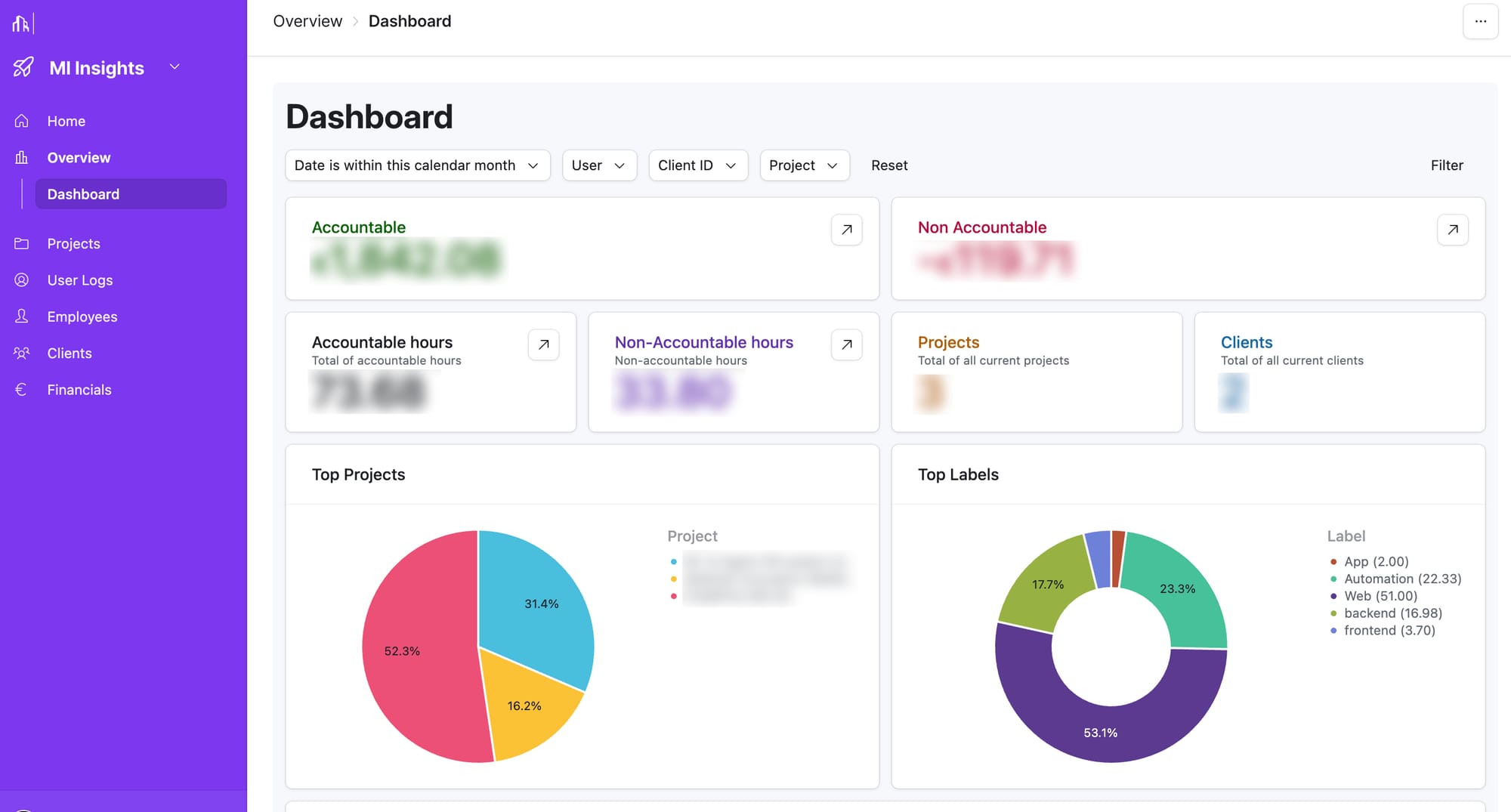
The project interface per client:
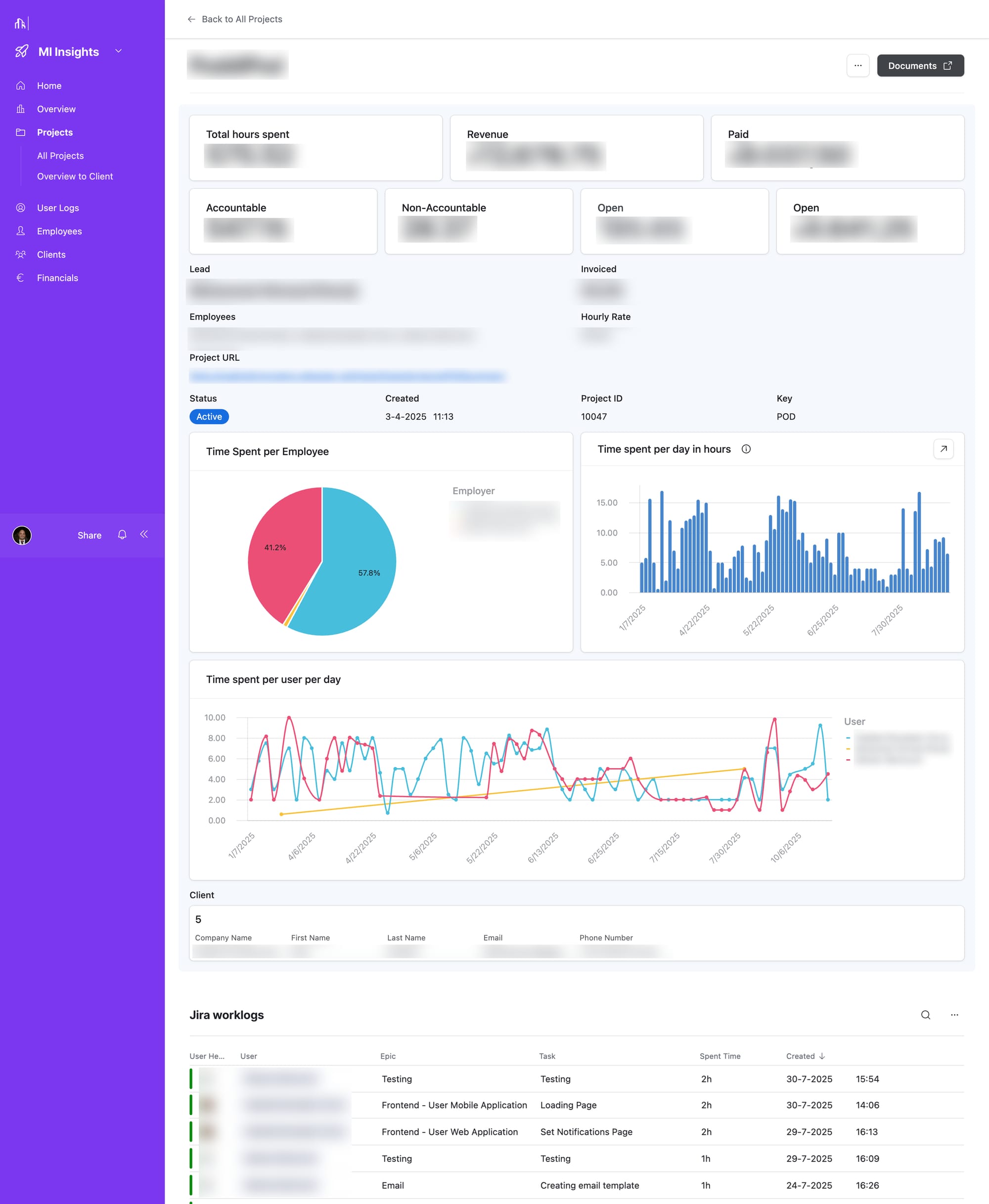

Airtable
Flexible database plus automations, interfaces, and a robust API. Ideal for teams that need a central source of truth with fast iteration and clean handoffs to operations.
- ✓ Relational tables, views, and permissions
- ✓ Built-in automations and interfaces
- ✓ Scales with API and integrations
Each view is dynamic and role-based. PMs see task allocations. Clients see hours spent. Finance sees revenue. No more digging in Jira or exporting CSVs.
Strategic Benefits
This automation didn’t just save time it improved decision-making across the board.
- +6–8 hours/week saved per PM
- Instant visibility into project health
- Improved billing accuracy
- Faster sprint retrospectives
- Client-ready reports on demand
Most importantly: this setup is scalable and can evolve with our business.
Why This Use Case Matters
Whether you’re an agency, SaaS team, or outsourcing partner tracking time and cost across projects is mission-critical. Yet most teams waste hours compiling reports. This case proves you don’t need an enterprise platform to gain clarity you just need the right integrations.

Make.com
Build and scale powerful automations fast. Scalevise designs reliable Make.com scenarios, handles complex logic and error handling, and keeps costs predictable as you grow.
- ✓ Expert scenario design & orchestration
- ✓ Robust error handling, retries & logging
- ✓ Clean handover with documentation & monitoring

Airtable
Flexible database plus automations, interfaces, and a robust API. Ideal for teams that need a central source of truth with fast iteration and clean handoffs to operations.
- ✓ Relational tables, views, and permissions
- ✓ Built-in automations and interfaces
- ✓ Scales with API and integrations
Want to Build a Similar Workflow?
At Scalevise, we help fast-growing teams automate operations with tools they already use. From technical scoping to full implementation, we guide you from chaos to clarity.
🔗 Contact us here: https://scalevise.com/contact/
🔗 Read how we automate onboarding: https://scalevise.com/resources/automated-onboarding-with-make-com-save-time-cut-costs-scale-faster/
🔗 Explore more: https://scalevise.com/resources/ai-generated-workflow/
Ready to save dozens of hours and make your administration scalable?
Let’s automate it together.
