Scale Smarter with Katana + HubSpot: From Sale to Fulfilment
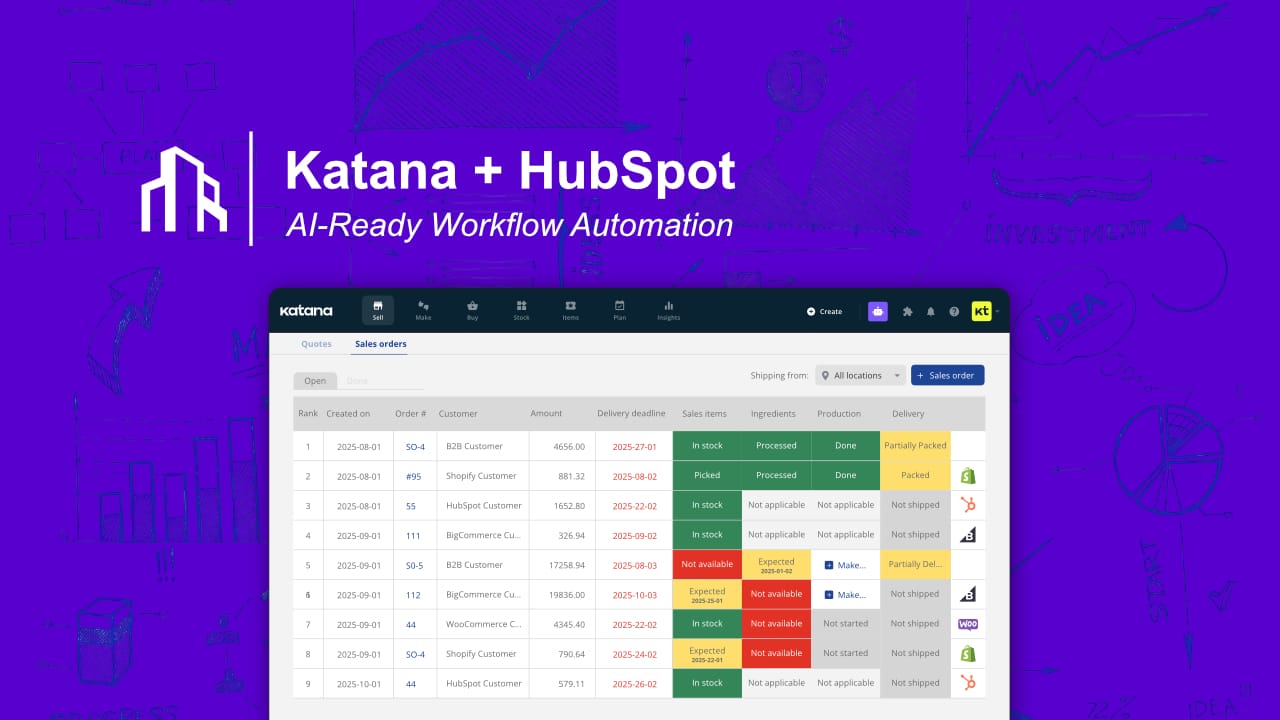
If your business handles sales, inventory, or production, you’ve likely felt the friction between your CRM and operations tools. Deals close in HubSpot, but someone still copies information into your inventory system. Orders get delayed. Stock is mishandled. Communication breaks down. That gap is where growth stalls.
By connecting Katana (for production/inventory) with HubSpot (for CRM) and automating the flow using AI-aware tools like Make.com or n8n you turn that gap into a seamless engine. A sale triggers a production order. Inventory updates push back into your CRM. Status changes notify team members.
That’s what “AI-ready workflow” means a system that doesn’t just follow orders, it anticipates the next move.

Katana Cloud Manufacturing
Gain full visibility over your production and inventory with Katana. Scalevise helps you connect Katana with HubSpot, Shopify, or QuickBooks to automate sales, stock, and fulfilment in one smooth flow.
- ✓ Real-time inventory & production control
- ✓ Direct HubSpot, Shopify & QuickBooks integration
- ✓ Streamlined fulfilment & smarter workflows
Why this integration matters
Manual handoffs cost time and create errors. Automating the sale-to-fulfilment path saves you minutes on each transaction and hundreds of hours each year. With Katana + HubSpot, you’re not just automating; you’re building a smart, connected process that supports growth without additional headcount.
What the connected workflow looks like
Sale triggers fulfilment
A deal in HubSpot reaches “Closed Won” → Katana creates a Sales Order with customer and product details → Inventory is updated and production begins.
Inventory feeds sales
Katana pushes stock levels back into HubSpot now your sales team knows exactly what’s available before closing a deal.
Status updates and alerts
Order status changes in Katana (Packed, Shipped) update the deal in HubSpot → Automated notifications tell operations and support teams your product is moving.
Practical use cases
SMB manufacturer scaling fast: A custom kit maker used this stack to eliminate manual order entry, freeing the team to focus on design and delivery.
E-commerce wholesaler: An online store synced large B2B deals from HubSpot into Katana, reserved stock automatically, and generated invoices without manual copying.
Service + hardware provider: A tech-service team sold hardware plus support contracts, and maintained asset tracking in Katana while managing upsells in HubSpot all automated.
Quick start guide
- Confirm your HubSpot plan supports integrations.
- In Katana, go to Marketplace & select HubSpot → Connect.
- Map deal field(s) from HubSpot to Katana’s Sales Order.
- Choose which Katana fields push back to HubSpot (e.g., “Stock Level”).
- Test with one product line and one user, then scale.
- Monitor how many orders are processed automatically and measure hours saved.
Impact in numbers
If creating an order manually takes 10 minutes and you process 200 orders monthly: that’s 2,000 minutes (33+ hours) each month. Automate it save 400 hours per year. If each hour costs €45, that’s €18,000 saved annually, before counting improved accuracy, fewer errors, and faster delivery.
When to pause and review
- If your business doesn’t track stock or production service firms may need only CRM workflows.
- If deals are custom and each requires manual quoting automation helps, but requires deeper logic.
- If HubSpot or Katana adoption is low fix tool usage before automating.
Take action now
If you’re still copying deals manually, juggling spreadsheets, or letting orders slip between teams you’re stuck in growth-limbo. Katana + HubSpot with intelligent workflow automation is your solution.
At Scalevise, we specialise in setting up these stacks with Make.com and n8n, removing the grunt work so you can scale. If you’d like a workflow review to unlock this automation stack in your business, visit our contact page and let’s start saving time and money today.
