Real-Time Data Synchronization with n8n: From CRM to Marketing Automation Without Code
Learn how to use n8n to create real-time data flows between CRM and marketing platforms, no code, no delay, full control.
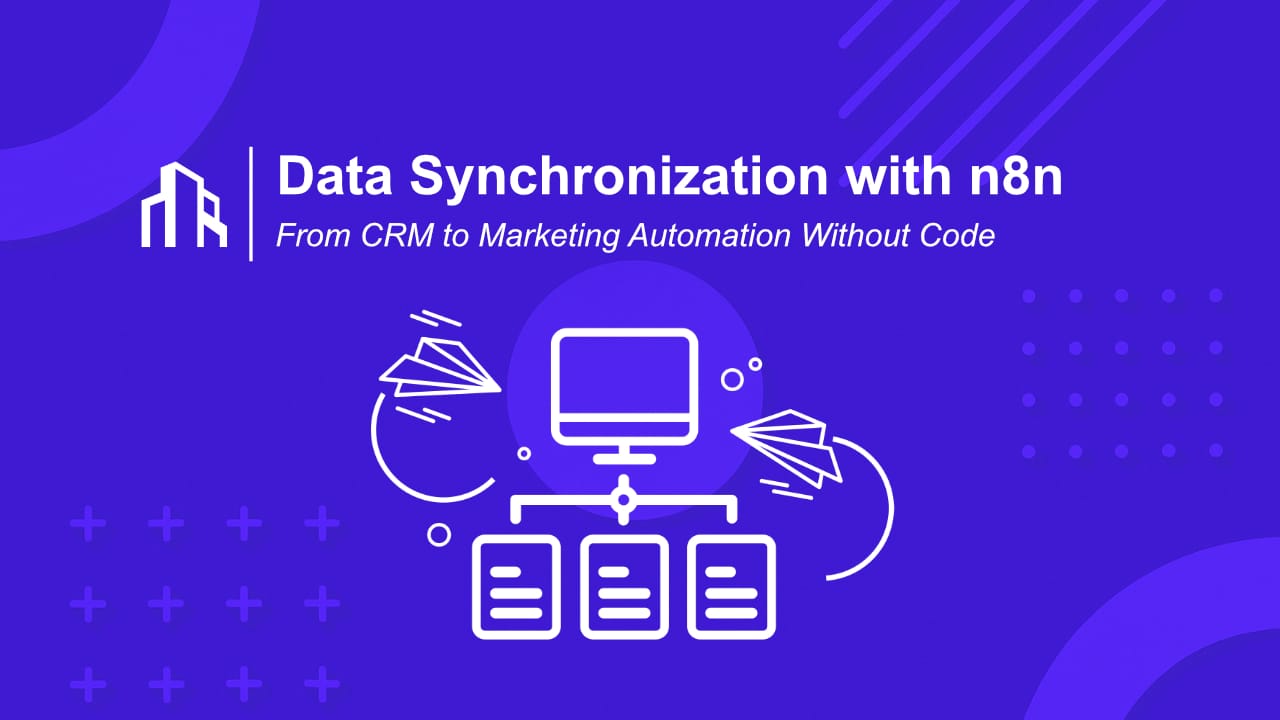
Data drives every decision but when your CRM, marketing, and analytics systems don’t stay in sync, you lose time, accuracy, and opportunities. That’s where n8n steps in. It connects your apps in real time, automating the flow of data across systems without writing a single line of code.
This guide explains how to build reliable, real-time data synchronization workflows in n8n, and why it’s one of the most flexible tools for modern marketing and CRM operations.
1. Why Real-Time Synchronization Matters
Delayed or fragmented data is the silent killer of performance. Marketing teams rely on CRM updates to trigger campaigns, and sales teams need accurate marketing insights to close deals. When these systems fall out of sync, workflows stall.
The impact of real-time sync
- Instant updates: Customer changes in CRM appear immediately in your marketing platform.
- Accurate segmentation: No more outdated lists or missing tags.
- Faster responses: Sales and support teams act on the latest data.
- Cross-channel alignment: Everyone works from the same version of truth.
In short, synchronization turns isolated tools into a single living ecosystem.
2. Why Choose n8n for Real-Time Sync
Unlike rigid automation tools, n8n gives you full control and transparency. It’s open-source, self-hostable, and flexible enough to connect any app or API you use.
Key strengths of n8n:
- Event-driven triggers for instant reactions to changes (webhooks, API calls, database updates).
- Modular nodes for building logic step by step.
- Built-in error handling to ensure reliability even under load.
- Open architecture integrate custom APIs, not just pre-built apps.
With n8n, you can tailor synchronization logic to your exact business rules.
3. Building a Real-Time Sync Between CRM and Marketing Tools
Let’s walk through a real-world example: synchronizing contacts between HubSpot (CRM) and ActiveCampaign (marketing automation).
Step 1: Define your trigger
Start with a Webhook node or App Trigger in n8n that fires when a contact is created or updated in HubSpot.
Step 2: Retrieve contact details
Use the HubSpot node to pull data like email, company, lifecycle stage, or tags.
Step 3: Check for duplicates
Add a Function node to verify if the contact already exists in ActiveCampaign.
This step ensures data integrity and avoids duplicate profiles.
Step 4: Update or create in ActiveCampaign
Use the HTTP Request node or the ActiveCampaign node to either update an existing contact or create a new one.
Step 5: Add error handling and logging
Use the IF node or Error Trigger to handle failed requests and send alerts via Slack or email.
Once this is set up, every HubSpot change instantly syncs to ActiveCampaign without manual exports or delays.
4. Advanced Enhancements: Going Beyond Simple Sync
After your base workflow works, expand it with contextual intelligence and real-time personalization.
- Add scoring logic: Assign lead scores based on user activity or purchase intent.
- Sync segments: Automatically update campaign lists when CRM tags change.
- Track engagement: Feed marketing metrics back into CRM for sales follow-up.
- Multi-system orchestration: Connect n8n with Google Sheets, BigQuery, or analytics dashboards for unified reporting.
These layers turn synchronization into automation that thinks creating feedback loops between systems.
5. Common Mistakes to Avoid
Even simple integrations can fail if logic isn’t defined carefully. Avoid these pitfalls:
- No validation: Always check for missing or malformed data before sending updates.
- Overlapping triggers: Use unique identifiers to prevent infinite update loops.
- Ignoring rate limits: Many CRMs limit API calls implement throttling when needed.
- No monitoring: Always log each workflow run and alert on failures.
Reliable automation isn’t about speed it’s about consistency and visibility.
6. Real-World Use Cases for Real-Time Sync
| Scenario | Systems | Outcome |
|---|---|---|
| Lead sync | HubSpot → ActiveCampaign | Automatic campaign enrollment based on CRM stage. |
| E-commerce | Shopify → Klaviyo | Sync purchase data instantly for personalized email follow-ups. |
| Support | Zendesk → Pipedrive | Automatically update deal stages when support tickets close. |
| Reporting | Google Sheets → BigQuery | Aggregate marketing and sales metrics in one view. |
| Retention | CRM → Email Platform | Trigger churn-prevention sequences when contract end dates approach. |
n8n adapts to every scenario from startup marketing stacks to enterprise-level data orchestration.
7. Why Real-Time Matters More Than Ever
AI-driven personalization, predictive analytics, and customer experience tools depend on fresh, connected data. Real-time sync isn’t just operational it’s strategic.
Businesses that achieve this connection gain faster insights, lower churn, and higher automation ROI. Those that don’t remain stuck in outdated data silos.
Final Thought
Real-time data synchronization with n8n turns disconnected apps into a single, intelligent system. It reduces manual work, eliminates errors, and creates a reliable foundation for advanced automation all without writing a line of code.
Ready to simplify your data flows?
If you want to explore how n8n can connect your CRM, marketing, and analytics stack in real time, Scalevise offers a free consult to identify where automation delivers the fastest results.
Let’s map your processes, uncover quick wins, and design scalable workflows that grow with you.
