Streamline Your Business with Workflow Automation
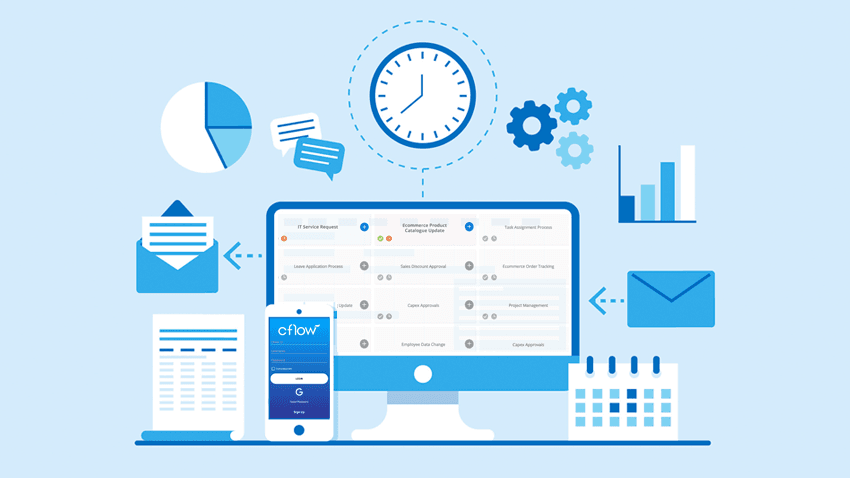
Workflow automation is no longer a luxury it’s a necessity. In today’s fast-paced business environment, companies that still rely on manual processes are falling behind. Missed deadlines, duplicated tasks, and human errors all add up to one thing: lost revenue.
What Is Workflow Automation?
Workflow automation is the process of identifying repetitive tasks and using software to automate their execution. These tasks can range from data entry and approvals to complex multi-step processes across departments.
By streamlining operations, businesses can reduce overhead, increase consistency, and improve time-to-delivery.
Why Workflow Automation Matters
Manual workflows are inherently fragile. They depend on people remembering steps, transferring files, or pinging colleagues. That’s where mistakes happen.
Here’s what strong workflow automation brings to the table:
- Consistency – Every task follows the same logic, without deviation.
- Speed – Workflows that once took hours now take seconds.
- Transparency – You get full visibility into what’s happening, when, and why.
- Compliance – You can document every step and ensure policies are followed.
- Scalability – You can grow operations without needing to grow headcount linearly.
Common Use Cases
Workflow automation works across nearly every business unit:
1. HR & Onboarding
- Automatically send contracts, create accounts, and notify teams
- Triggered by new hire forms or CRM updates
2. Finance & Accounting
- Automate invoice approvals, payment reminders, and reconciliation
- Triggered by incoming PDFs or CRM payment status
3. Marketing Campaigns
- Schedule social posts, send emails, and update CRMs
- Triggered by calendar events or campaign status
4. Customer Service
- Escalate tickets, send auto-replies, or assign tasks
- Triggered by helpdesk tools or form submissions
5. Internal Operations
- Automate document generation, project kickoffs, and internal requests
- Triggered by form fills or Slack messages
How to Implement Workflow Automation
Start small. Pick a process that is repetitive and simple one that creates visible friction today. Then:
- Map the Current Workflow
List out every manual step, who performs it, and what tools are used. - Define the Trigger
Identify the event that should start the workflow e.g., form submitted, invoice received. - Choose the Right Tools
Tools like Make, Zapier, or n8n can connect your systems without deep coding. - Build & Test
Build the flow, test edge cases, and ensure error handling is in place. - Monitor & Improve
Track outcomes, errors, and performance. Optimize as you go.
Avoid These Pitfalls
- Over-Automation – Don’t automate messy processes; clean them first.
- No Fallbacks – Always include a manual override or alert system.
- Lack of Ownership – Assign someone to own each automation.
Final Thoughts
Workflow automation is one of the fastest, most cost-effective ways to boost business efficiency. It’s not about replacing jobs it’s about freeing your team to focus on work that actually requires their expertise.
If your organization still leans on spreadsheets and email for core processes, you’re leaving money on the table.
Want Help Automating Your Workflow?
Scalevise helps businesses identify, design, and implement end-to-end workflow automation across departments. From CRM automation to finance and HR flows we’ve done it all.
👉 Get in touch with us and let’s explore what we can automate for you.
