DeepSeek OCR: Reduce Manual Work and Automate Document-Heavy Processes
DeepSeek OCR transforms real world documents into automation ready data, eliminating manual processing and unlocking faster, scalable workflow execution.

Modern workflow automation platforms are capable of executing complex sequences, routing data across departments, synchronising systems, generating actions and triggering approvals. However, the majority of operational pipelines still slow down at a single recurring obstacle: documents. Many critical workflows depend on PDFs, scans, photographed forms, handwritten notes or supplier-generated templates. These documents contain relevant information, but they are not structured in a way that workflow engines can work with.
DeepSeek-OCR solves that gap by turning documents into consistent, interpretable and automation-ready structured output.
This guide breaks down how DeepSeek-OCR strengthens workflow automation, which sectors benefit most, how real use cases look, how organisations can roll out adoption in a structured way, and what financial outcomes can be anticipated at different levels of maturity and scale.
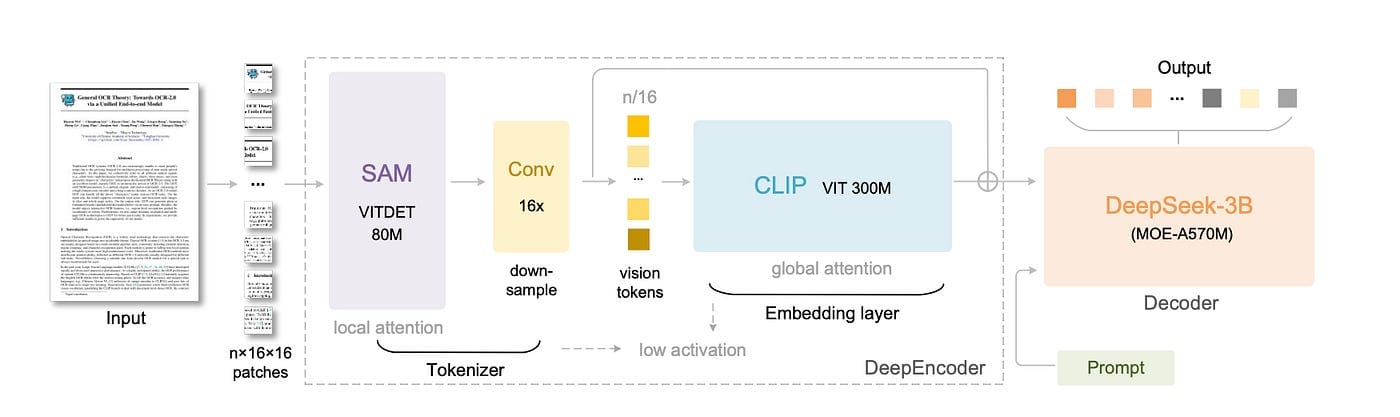
Why DeepSeek-OCR fits automation goals
The objective of workflow automation is to reduce human dependency, shorten cycle times, improve data quality and create repeatable operational performance. Traditional OCR solutions recognise characters but do not transform unstructured content into reliable workflow inputs. They work only when the document format is predictable. In reality, many operational documents differ per supplier, per team, per region or per year.
DeepSeek-OCR focuses on practical document understanding rather than simply text extraction. It outputs structured, workflow-ready data that can feed directly into systems for routing, approvals, record creation, notifications, and analytics without administrative overhead.
How document intelligence accelerates automation
Below is a clear transformation model that shows how it changes the nature of document-based workflows.
| Phase | Without DeepSeek-OCR | With DeepSeek-OCR |
|---|---|---|
| Input | Raw, unstructured PDFs or scans | Structured, labelled and validated data |
| Responsibility | Human team members | Automated pipeline |
| Accuracy | Variable with errors | Consistent and measurable |
| Routing | Manual forwarding or guessing | Rule-based automated routing |
| Scalability | Proportional to staffing | Unlocked without hiring |
This shift is not about optimisation it is about removing the single repetitive bottleneck that blocks automation flow completion.
Real-world workflow use cases
DeepSeek-OCR can integrate into any workflow that starts or depends on documents rather than form-based input. Below are high-value examples organised by operational area.
Financial and operational documentation
- Supplier invoices with line items
- Proof of delivery and packing lists
- Credit notes, refunds and adjustment statements
- Vendor onboarding documentation
- Travel and expense receipts
This enables automated GL classification, matching, compliance tagging and payment workflows.
People, HR and administrative cycles
- Job applications and onboarding forms
- Employment contracts and policy agreements
- Timesheets, shift logs and assignment reports
- Training certificates and skill documentation
This simplifies employee lifecycle workflows, audits and digital personnel files.
Supply chain, production and logistics operations
- Inspection records and maintenance logs
- Customs declarations and cross-border forms
- Warranty and repair requests
- Factory quality sheets and batch traceability
These flows become faster, error-resistant and easily auditable.
Legal, insurance, compliance and archival workflows
- Signed agreements and addendums
- Claim submissions with multi-page evidence
- Risk evaluation questionnaires
- Case bundle uploads with external attachments
This enables automated task creation and metadata indexing.
Scientific, medical and laboratory-driven environments
- Diagnostic sheets and lab reports
- Research notes and observational logs
- Consent forms
- Sample tracking documentation
This supports structured data indexing without manual transcription.
Example automation flow design
A typical automation flow that includes DeepSeek-OCR follows this pattern:
Document submission → Automatic extraction → Field mapping → Rule validation → Workflow execution → Notification + storage
Potential workflow outputs:
- Create or update CRM, HR or ERP records
- Trigger approval or routing sequences
- Populate analytics dashboards
- Send notifications to stakeholders
- Initiate compliance checks or due diligence
- Auto-classify files with clear metadata for audits
Once this cycle is established, manual inbox triage and file naming become unnecessary.
Industry readiness score
Below is a simple adoption readiness score based on document complexity, workflow maturity and automation demand.
| Sector | Volume potential | Workflow dependency | Automation readiness |
|---|---|---|---|
| Finance and accounting | Very high | Very high | Fully ready |
| Logistics and supply chain | Very high | High | Fully ready |
| Healthcare and labs | High | High | Ready with validation |
| HR and talent ops | Medium | High | Ready |
| Legal and insurance | Medium | Very high | Ready with policy guardrails |
| Public and educational | High | Medium | Ready for phased rollout |
Cost models and realistic financial impact
Costs depend on processing volume, operational maturity and infrastructure model. Below are realistic value ranges based on comparable automation projects across Europe.
Processing cost per document
| Monthly volume | Estimated cost per document |
|---|---|
| Up to 10,000 | €0.05 to €0.20 |
| 10,000 to 100,000 | €0.01 to €0.06 |
| 100,000+ | €0.002 to €0.01 |
Time savings value
Assuming labour cost between €30 and €60 per hour:
| Manual time avoided per document | Hours saved per 10,000 documents | Monetary value range |
|---|---|---|
| 30 to 60 seconds | 83 to 166 | €2,500 to €10,000 |
| 2 minutes | 333 | €10,000 to €20,000 |
| 5 minutes | 833 | €25,000 to €50,000+ |
Note: time savings often understate value because error prevention, auditability, lead time and workflow uniformity unlock secondary gains.
Setup and implementation cost
| Stage | Estimated investment | Purpose |
|---|---|---|
| Pilot | €2,500 – €7,500 | One workflow, structured validation |
| Full rollout | €7,500 – €25,000 | Automation, routing, dashboards |
| Multi-department scale | €25,000+ | Governance, SLA, monitoring |
Adoption blueprint
Recommended rollout timeline:
- Identify document families
- Select a measurable workflow
- Run extraction quality tests
- Configure rules and routing
- Activate workflow handshake
- Train minimal exception handling
- Expand to neighbouring workflows
- Add performance metrics and SLA guardrails
The goal is controlled scale with predictable output quality.
Final conclusion
DeepSeek-OCR is a foundational enabler for workflow automation because it converts the most common source of friction unstructured documents into consistent automation-ready data. It strengthens accuracy, speeds up operational flow, removes repetitive manual workload and creates scalable capacity without increasing headcount.
Document-driven workflows are some of the last remaining blockers of full automation. DeepSeek-OCR removes that barrier at scale.
