ChatGPT Atlas: Bringing the Web and AI Together

ChatGPT Atlas marks a major shift in how people interact with the web.
It’s not just a new feature; it’s a full desktop layer that merges web browsing with AI assistance. Instead of switching between ChatGPT and your browser, Atlas puts ChatGPT directly inside your workflow where information, action, and context meet.
What is ChatGPT Atlas?
ChatGPT Atlas is a new companion experience built around ChatGPT’s browser mode. It allows users to explore websites, gather insights, and take action instantly all with ChatGPT embedded alongside the content.
In practice, that means you can:
- Read an article and ask ChatGPT for a quick summary.
- Browse an online store and request a product comparison.
- Highlight a paragraph in a document and have ChatGPT rephrase or translate it.
- Let ChatGPT draft an email reply directly in your Gmail tab.
This turns ChatGPT from a conversational AI into an active productivity agent that follows you across tabs, pages, and tasks.
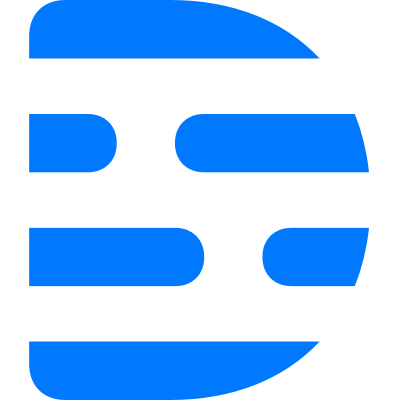
Descript
AI-powered audio and video editing platform with transcription, screen recording, and publishing features. Perfect for teams looking to streamline content creation and repurposing.
- ✓ Transcription and AI-powered editing
- ✓ Screen recording and multi-track editing
- ✓ Publishing and collaboration tools
Discover new AI tools that actually make a difference
Key capabilities
1. Browse the web with ChatGPT at your side
Atlas integrates ChatGPT directly into your browser window, giving you real-time AI insights while you read or research. It can summarize content, answer questions, or provide background information without leaving the page.
2. Resume where you left off
Your browsing sessions stay connected to ChatGPT context. It remembers where you were, what you discussed, and what you were working on reducing time lost switching between tabs or reloading context.
3. Acts on your behalf
ChatGPT Atlas can now execute small tasks: filling forms, summarizing emails, or suggesting text in real time. It’s not just reactive it’s becoming proactive, suggesting next steps based on what you’re viewing.
4. Helps when and where you need it
Whether you’re inside Google Docs, Outlook, or a web form, Atlas offers contextual assistance. It appears when relevant and stays silent when not a subtle but powerful shift toward agentic computing.
5. You stay in control
Every Atlas feature runs under the user’s privacy and consent model. You decide when ChatGPT interacts with the web, when it can read a page, and when it can act. The system makes automation visible and reversible.
Also See: ChatGPT Atlas Privacy Concerns
Example use cases
- Sales & outreach: Summarize client websites and auto-generate personalized introductions directly from LinkedIn or CRM pages.
- Research & writing: Highlight academic text and request plain-language explanations or citations.
- Customer support: Let Atlas draft responses to incoming tickets based on your documentation pages.
- E-commerce: Quickly compare product specifications while browsing online catalogs.
- Team productivity: Centralize tasks research, summarization, and follow-ups without switching tools.
How ChatGPT Atlas changes the way we work
Atlas turns ChatGPT into a browser-native agent. Instead of opening ChatGPT to ask a question, you simply work and it’s there with you. The distinction between “AI assistant” and “application” starts to disappear.
For professionals, this means:
- Less context switching between windows.
- Instant summaries and actions without copy-paste.
- Automated workflows triggered by context, not prompts.
- Unified privacy and data control for all AI-assisted browsing.
It’s a direct step toward agentic computing, where AI tools integrate deeply with how we use the web observing, learning, and assisting dynamically.
Features overview
- Smart page summarization
- Contextual writing suggestions
- Inline translations and tone adjustments
- Action prompts for forms, emails, and documents
- Persistent browsing memory
- Privacy and permission control
- Light and dark mode interface
Why it matters
ChatGPT Atlas bridges the gap between AI chat and practical automation. It’s the moment where large language models stop being isolated chat tools and start becoming part of everyday digital behavior.
In many ways, Atlas resembles what browser extensions tried to achieve but with context awareness, memory, and direct web understanding built in. It’s the foundation for a future where every user has an AI that moves with them online.
Final thoughts
ChatGPT Atlas signals the next phase in AI usability: from conversation to collaboration. It transforms ChatGPT from a reactive assistant into an always-available partner that understands context, content, and intention.
At Scalevise, we see tools like Atlas as early examples of agentic ecosystems where humans and AI share the same interface, the same data, and the same goals.
If you’re exploring how to integrate agentic AI into your workflows or digital platforms, reach out via our contact page. We help companies build automation layers that think and act alongside their teams.
