Chat with Apps in ChatGPT: How OpenAI Just Changed Productivity
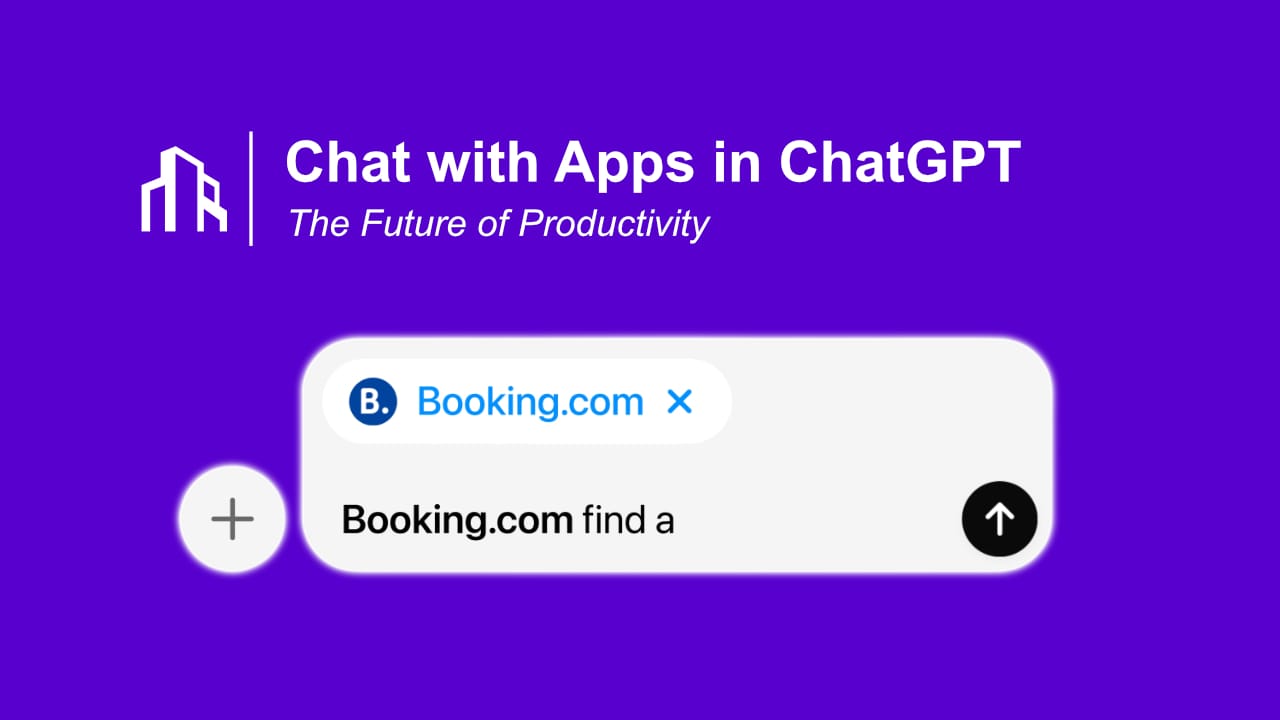
OpenAI has released one of its most impactful updates yet you can now chat directly with apps inside ChatGPT. This new feature moves ChatGPT from being a conversational assistant to a fully interactive automation layer that can act across your favorite tools like Gmail, Notion, Slack, and Google Calendar.
It’s not just a convenience update. It’s the beginning of a connected AI workspace, where ChatGPT becomes the interface to manage all your work not through clicks, but through conversation.
What “Chat with Apps” Means in Practice
Imagine asking ChatGPT to:
- Send a message to your team in Slack
- Create a new task in Asana or ClickUp
- Summarize your latest meeting notes from Notion
- Draft and send an email via Gmail
- Schedule a meeting and invite participants automatically
With this update, ChatGPT now does all of the above directly inside the chat interface. It connects securely to your apps, executes your request, and returns real-time results all without leaving ChatGPT.
This is the evolution of plugins into something far more powerful and native.
No more manual installation or configuration. Once connected, your apps become an extension of ChatGPT’s capabilities.
How It Works Behind the Scenes
Here’s a simplified breakdown of the process:
- You connect your app for example, Gmail or Notion.
- ChatGPT authenticates using OAuth, ensuring secure access.
- You issue a command using natural language.
- ChatGPT translates your request into an API call.
- The app executes the action and returns the result directly in your chat.
Example 1:
“Find the latest email from John in Gmail and summarize it.”
ChatGPT searches your inbox, extracts the message, and replies with a clean summary.
Example 2:
“Add a reminder to my Google Calendar to follow up tomorrow at 10 AM.”
ChatGPT creates the calendar event instantly and confirms the action in your conversation.
Example 3:
“Pull my latest meeting notes from Notion and send them to the marketing team in Slack.”
It retrieves your Notion document, generates a digest, and posts it to the right Slack channel.
What used to take minutes across multiple tools now happens in one continuous chat flow.
Why This Update Is a Game Changer
This new integration model completely redefines the relationship between AI and software. ChatGPT is no longer a separate application it’s becoming the universal interface for digital work.
1. From Information to Action
Until now, ChatGPT could advise or generate content.
Now, it can act sending messages, creating documents, and performing tasks.
2. From Isolated Apps to Connected Workflows
ChatGPT links your entire app ecosystem together.
Data no longer sits in silos; it flows between tools through AI-driven interactions.
3. From Repetition to Automation
Repetitive admin tasks scheduling, drafting, reporting can now be automated with simple prompts. Instead of navigating complex dashboards, you simply ask ChatGPT to handle it.
Supported Apps and Early Integrations
As of launch, OpenAI supports integrations with:
- Gmail – Read, draft, and send emails through ChatGPT.
- Google Calendar – Schedule or modify events instantly.
- Slack – Post updates, messages, and retrieve conversation summaries.
- Notion – Access notes, project pages, and documentation.
- Microsoft 365 – Manage Outlook and Teams integrations.
- Zapier – Connect with thousands of other tools for advanced workflows.
Each connection runs in a secure, permission-based environment, meaning you stay in control of what ChatGPT can access.
Business and Enterprise Opportunities
For organizations, this development is massive. It bridges the gap between AI reasoning and digital execution, effectively automating multi-step processes that used to require multiple tools and human intervention.
Benefits for Teams
- Save hours per week on admin and coordination.
- Improve response speed and task completion rates.
- Eliminate redundant tools and manual data transfers.
- Empower non-technical staff to automate work via natural language.
Benefits for Developers and SaaS Vendors
- Integrate directly with ChatGPT to reach millions of active users.
- Offer services as “conversational endpoints.”
- Build AI-native user experiences without a front-end.
ChatGPT’s app layer might become the new App Store, where utility is measured in actions not clicks.
Security and Privacy Controls
OpenAI emphasizes that this update follows strict data protection standards.
Every app connection:
- Requires explicit user permission before activation.
- Operates with scoped access (limited to specific tasks).
- Can be revoked instantly from your settings.
- Does not share or use your data for model training.
For enterprise users, OpenAI’s business-tier offering ensures compliance with GDPR, SOC 2, and ISO frameworks. Organizations can deploy ChatGPT securely while maintaining governance and audit control.
How This Compares to Other Automation Platforms
You might wonder how this differs from Make.com, n8n, or Zapier.
The difference lies in interaction and accessibility.
- Make.com and n8n require building structured workflows.
- ChatGPT does it conversationally no visual editor, no triggers.
- It can reason, adapt, and decide how to complete the workflow.
Think of it as automation that understands your intent, not just follows steps.
That means teams can blend AI reasoning (via GPT-5-level intelligence) with automation execution, all in one environment.
Strategic Impact for Modern Businesses
This integration layer positions ChatGPT as the AI middleware of the digital era.
It can connect your CRM, project tools, and internal databases turning them into a single intelligent workspace.
Forward-thinking organizations can use this to:
- Build AI-powered internal assistants that manage operations.
- Develop agentic workflows for HR, marketing, and support.
- Replace custom dashboards with conversational control.
It’s a fundamental shift toward Agentic AI, where systems act independently but remain fully aligned with business logic.
How to Get Started
- Open ChatGPT and access the Settings > Connected Apps section.
- Select the app you want to connect (e.g. Gmail, Slack, or Notion).
- Authorize access using your credentials.
- Start chatting ChatGPT will now understand and execute your app-based requests.
- Experiment and refine. Test tasks like creating reminders, sending emails, or summarizing documents.
For developers, OpenAI will soon release SDK documentation for creating custom integrations. This means SaaS vendors can offer their own “chat-ready” capabilities inside ChatGPT.
Ready to Automate Your Workflows?
Scalevise helps businesses integrate AI and automation into their daily operations from ChatGPT-based assistants to full-scale workflow systems. If you’re ready to connect your tools, streamline processes, and unlock real productivity gains, our team can help you design and deploy custom automations that fit your business.
👉 Contact Scalevise to discuss how we can connect your stack with ChatGPT-powered automation.
