Google NotebookLM: What It Is And How It Works
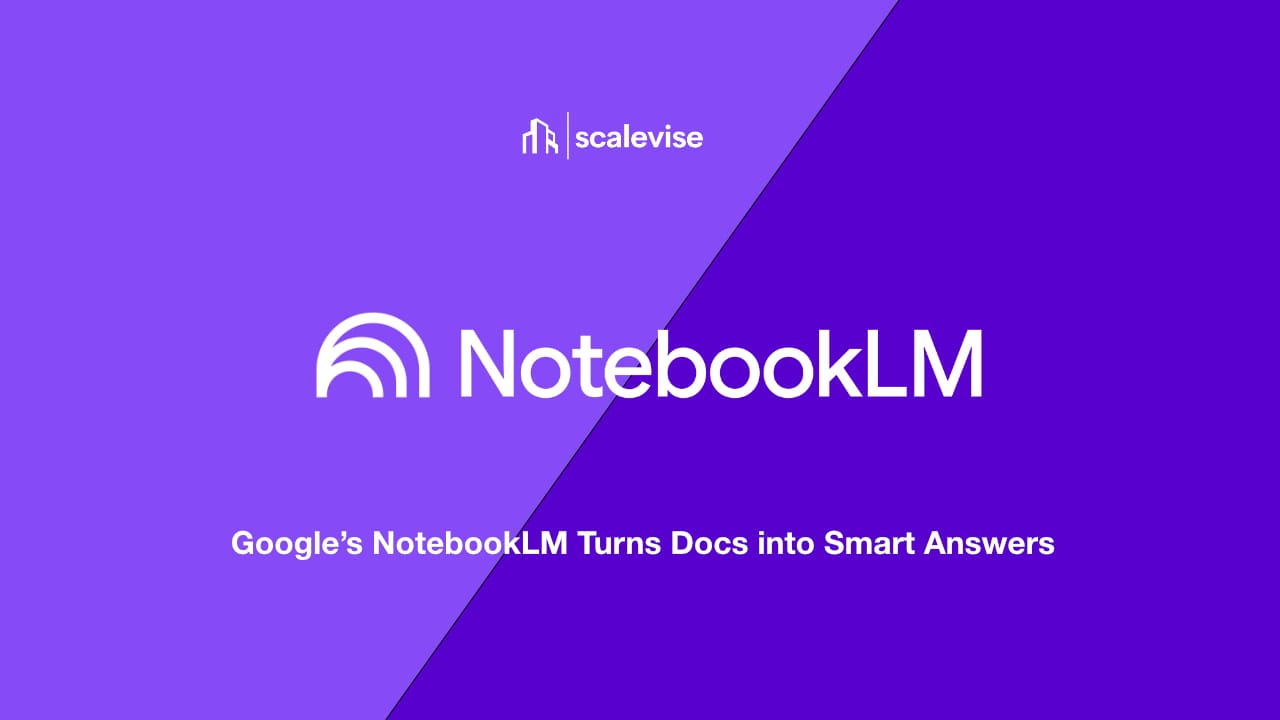
Google’s AI ecosystem continues to expand and NotebookLM is one of the most quietly powerful tools in their lineup. Initially launched as “Project Tailwind,” NotebookLM is a personal AI assistant that learns from your documents, helping users summarize, ideate, and automate insights based on their own content.
But what exactly is NotebookLM? How does it differ from tools like ChatGPT or Perplexity? And how can your business leverage it securely, effectively, and in full control?
Let’s break it down.
What Is NotebookLM?
NotebookLM is a context-aware AI notebook created by Google Labs. Instead of relying on general knowledge, it uses your own uploaded documents (Google Docs, PDFs, copied text, etc.) to provide personalized answers, summaries, and suggestions.
Think of it as an internal AI knowledge assistant powered by Gemini that helps you extract insights, generate content, and collaborate across ideas based on what you feed it.
Key Features of NotebookLM
- Source-grounded responses: Every answer is tied directly to your uploaded content. No hallucinations.
- Document summarization: NotebookLM can automatically summarize long, complex materials.
- Custom Q&A: You can ask questions across multiple documents at once like “What are the main differences between our onboarding and retention strategies?”
- Citation-backed results: Responses often come with clickable references so you can trace the origin of an insight.
- Notebook structure: Organize your AI sessions into project-based notebooks for reusability.
What Makes It Different From ChatGPT or Perplexity?
Unlike general-purpose LLMs that work from public data or trained knowledge, NotebookLM runs entirely on your provided documents. It’s more like a research assistant tailored to your data with no need to prompt long context manually.
| Feature | NotebookLM | ChatGPT | Perplexity |
|---|---|---|---|
| Context | Based on your uploaded files | Trained data + custom context (manual) | Web + some file upload |
| Privacy | Files tied to your Google Account | Shared with OpenAI unless disabled | Indexed via web or app |
| Use Case | Research, document Q&A, ideation | General AI assistant | Live web research, summarization |
| Customization | Project-specific notebooks | Custom GPTs or system prompts | Custom profiles (limited) |
Use Cases for Business and Teams
NotebookLM is not just a research tool for students. Forward-thinking companies can use it for:
- Internal knowledge management
Upload internal documents, SOPs, or case studies and use AI to answer questions instantly. - Customer onboarding and support
Train a NotebookLM assistant on manuals, FAQs, and support docs to help teams respond faster. - Sales and strategy briefs
Quickly analyze RFPs, contracts, or sales decks and summarize key differences. - Legal and compliance
Let your legal team interact with policy documents and regulations using plain English queries.
Also See: NotebookLM for Business: Turn Documents Into Decisions
How to Use Google NotebookLM
- Visit notebooklm.google.com
You’ll need to be logged into a Google Account. - Create a new notebook
Each notebook can include multiple sources: Google Docs, copied text, or PDFs. - Add sources
Upload your internal documents, notes, or reference material. - Start interacting
Ask questions, request summaries, compare sections all within your own knowledge base. - Use AI outputs
Copy, export, or share the AI-generated insights with your team.
Limitations to Be Aware Of
While powerful, NotebookLM has a few constraints:
- Currently in US-English only
International rollouts are in progress, but not fully available yet. - File format limits
No spreadsheets or slides as of now only text and docs. - No integrations
It’s a standalone tool, meaning you can't directly trigger automation workflows (yet). - Google account access required
Not usable in enterprise environments with restricted GSuite policies unless enabled.
How Scalevise Can Help
At Scalevise, we specialize in AI integration, automation, and agentic workflows for businesses.
We can help you:
- Curate your knowledge base and prepare source material for effective AI use
- Create workflows around NotebookLM outputs (e.g., sync with Airtable, CRM notes, or Slack)
- Enable secure sharing and document management across your team
- Combine NotebookLM with automation tools like Make.com for operational scale
- Design privacy-first strategies for internal AI adoption that align with EU regulations
We don’t just help you use AI we help you make it usable, secure, and aligned with your business goals.
Final Thoughts
NotebookLM represents a new direction in AI tooling: grounded, document-aware, and user-specific. It won’t replace general-purpose LLMs, but it adds a powerful lens for working smarter with your own information.
If you're ready to explore NotebookLM or want help integrating it into your existing workflows, get in touch with Scalevise and let’s build something intelligent, together.
