Google Opal: The No-Code AI Builder That Could Replace Make and n8n
Google Opal is Google’s new no-code AI workflow builder. In this article, we explore how it compares to Make and n8n, and why it might be a game changer.
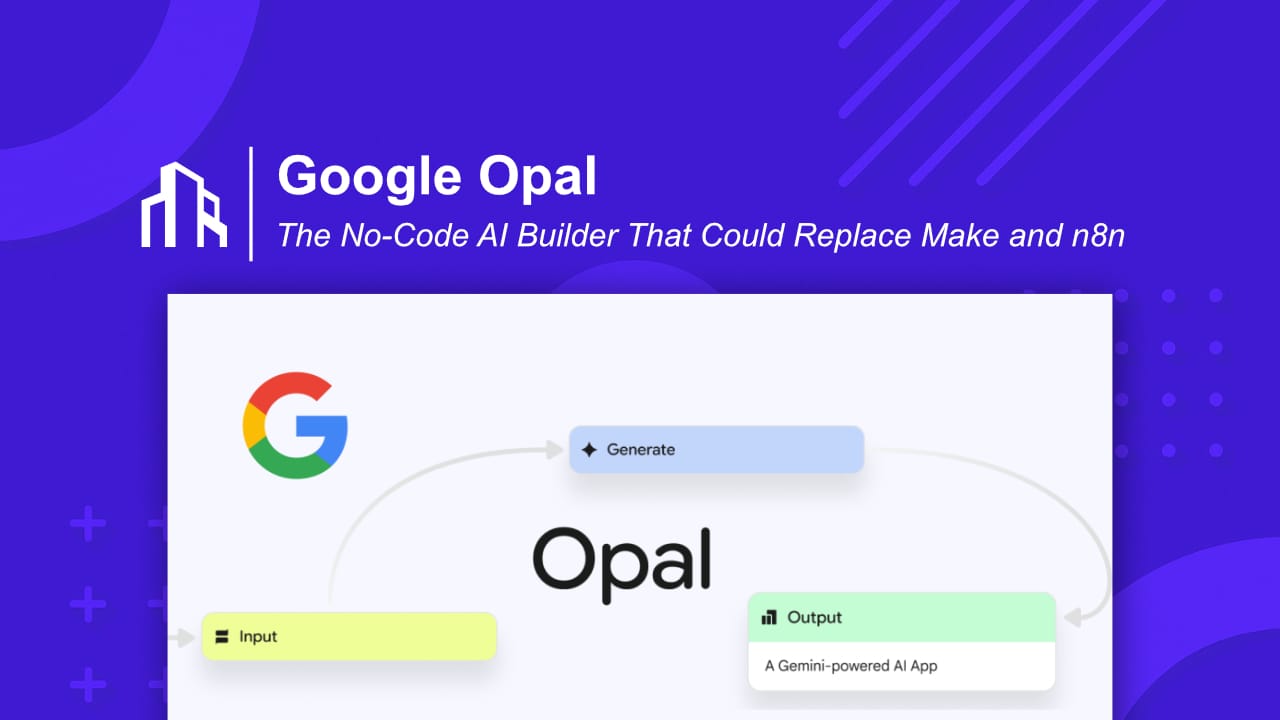
What Is Google Opal?
Google Opal is Google’s experimental no-code AI builder released under the Google Labs umbrella. It allows users to build AI-powered mini-apps by describing what they want in natural language no coding required.
The system automatically translates your description into functional workflows, combining inputs, AI generation steps, and outputs such as text, images, or updates to Google Sheets.
Think of it as a mix between Make, n8n, and ChatGPT’s custom GPTs all wrapped in Google’s infrastructure.
Availability in Europe and the Netherlands
As of October 2025, Google Opal is still in limited beta, but Google recently confirmed an expansion to 15 new countries, including Canada, Japan, Brazil, and several European markets.
Although the Netherlands isn’t officially supported yet, early users can gain access through VPN-based Google Labs enrollment. This suggests Europe-wide availability is coming soon, and the Dutch market will likely be part of the next rollout.
When it does arrive, expect strong integration with Google Workspace, Gemini 1.5 Pro, and Sheets AI extensions.
Inside the Builder: AI, Workflows, and Logic
Opal’s biggest advantage lies in its AI-native design. Instead of manually wiring logic like you do in Make or n8n, you describe intent:
“When a new row is added in my Google Sheet, analyze it with Gemini and send a summary to Slack.”
Opal automatically constructs the workflow. You can still inspect or edit the steps in a visual interface similar to n8n’s node editor but the generation happens first, not last.
This means workflows are faster to prototype and easier to maintain, especially for non-technical teams.
Google Opal vs n8n vs Make
| Feature | Google Opal | n8n | Make |
|---|---|---|---|
| Approach | AI-generated workflows | Manual node logic | Visual module builder |
| Ease of Use | Easiest (natural language) | Developer-centric | Mid-level |
| Integrations | Mostly Google ecosystem | Wide API support | Broad SaaS coverage |
| Hosting | Fully managed (Google) | Self-hosted or cloud | Cloud |
| AI Features | Native Gemini integration | External only | Add-ons |
| Governance | Limited (beta) | High (enterprise) | Mid-range |
| Scalability | High potential | Proven | Proven |
| Maturity | Early beta | Mature | Mature |
Opal’s strength is in AI automation and natural-language generation, but it lacks custom API control and self-hosting, making it less attractive for enterprise-grade use cases at least for now.
If Google opens the API layer and adds full connector support, it could seriously challenge Make’s position in mid-market automation.
Reviews and Early Feedback
Beta testers praise Opal’s speed and simplicity. Prototyping a workflow can take minutes rather than hours.
However, developers are cautious. Many highlight:
- Limited debugging compared to n8n’s visual logs.
- No webhook support yet, meaning real-time triggers are missing.
- Opaque AI logic, which can be difficult to audit.
In short: Opal is great for rapid ideation, not yet for production-critical automation.
Login and Account Ecosystem
You sign in using your Google account, and all workflows are stored under your Google Labs profile. For business users, this tight integration means centralized identity management, but also potential vendor lock-in.
Expect future integration with Workspace SSO, Gemini for Business, and Google Cloud Projects enabling team-based permissions and shared mini-apps.
Building with Opal: The Tutorial Experience
Current tutorials inside the Google Opal Gallery showcase use cases such as:
- Creating automated AI content generators for Google Docs.
- Building survey analysis bots powered by Gemini.
- Connecting Forms → AI → Sheets in one natural-language flow.
It’s the fastest way to turn an idea into a functional AI workflow.
Still, the absence of custom triggers, rate limits, and execution logs keeps it in the experimental phase.
The Make / n8n Killer Argument
Let’s be clear: Google Opal isn’t a Make or n8n killer yet but it has the DNA to become one.
- AI first, logic second: It flips the traditional workflow model upside-down.
- Google infrastructure: Scalability and uptime are virtually guaranteed.
- Deep Gemini integration: Native access to multimodal AI.
- Instant onboarding: No setup, hosting, or pricing complexity.
If Google releases external connectors (like Airtable, HubSpot, Notion, or Slack), it could dominate the no-code automation market in less than a year.
Where Make and n8n focus on developer precision, Opal focuses on speed and accessibility and that shift could redefine automation entirely.
Risks and Limitations
Opal’s main weaknesses today are structural:
- Closed ecosystem: No self-hosting or export options.
- Data transparency: Limited insight into how AI steps process content.
- Compliance gaps: Not yet GDPR-ready for European enterprise clients.
- Lack of extensibility: Developers can’t yet publish or monetize their own connectors.
These issues make it risky for production, but promising for experimentation and concept validation.
Strategic Outlook
From an architectural standpoint, Opal represents the next phase of workflow automation moving from static triggers to intent-driven automation.
Google is clearly building a bridge between Gemini, Workspace, and Opal. That synergy will matter. Once Opal leaves beta, it could absorb parts of the Make/n8n market by offering one-click automation directly inside Google Docs, Sheets, and Drive.
Enterprises, however, will still demand audit logs, SOC 2 compliance, and fine-grained control areas where Make and n8n maintain a solid lead.
Conclusion
Google Opal signals a major shift in how automation is conceived. It’s less about wiring nodes and more about expressing intent.
It won’t replace Make or n8n overnight, but it sets a clear direction: AI-generated workflows are the future.
For now, it’s a powerful prototyping layer one that every automation architect should watch closely.
Learn more about automation and AI workflow strategy at Scalevise
