On-Premises AI vs. Cloud AI vs. AI Tools: What Should You Choose?
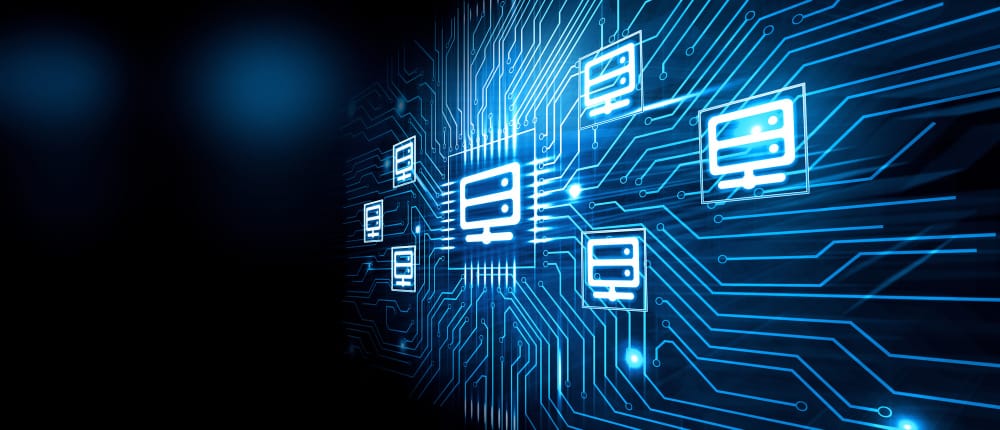
AI is everywhere.
But where it runs and where your data flows matters more than most teams realize.
There are three main ways to deploy AI:
- On-premises AI (self-hosted, full control)
- Cloud-based AI (platforms like AWS, Azure, GCP)
- AI via third-party tools (like Notion AI, Canva AI, Make, etc.)
Each option has trade-offs in security, cost, scalability, and control.
The right choice depends on your infrastructure and how much ownership you want over the stack.
1. On-Premises AI: Full Control, Full Responsibility
What it is: Running AI models locally on your own servers either physical or private cloud. Think of hosting LLMs like LLaMA or Mistral on self-managed machines.
Good for:
- Companies with sensitive data (finance, healthcare, defense)
- Governments or institutions with strict compliance rules
- Enterprises with in-house DevOps and AI engineers
Benefits:
- Maximum data privacy and sovereignty
- Total control over model tuning, latency, and access
- No data leaves your environment
- Ideal for edge use cases (manufacturing, IoT, etc.)
Drawbacks:
- Requires strong IT infrastructure
- High initial setup and maintenance cost
- Needs internal AI/ML and sysadmin expertise
- Slower iteration cycles
Example use case: A hospital running diagnostic AI locally to comply with HIPAA or GDPR regulations.
2. Cloud-Based AI: Flexible, Scalable, and Developer-Friendly
What it is: Using AI models via cloud providers like AWS SageMaker, Azure OpenAI, or Google Vertex AI. You pay per use or capacity.
Good for:
- Product teams shipping AI features
- Startups with no internal infrastructure
- Mid-sized orgs with hybrid cloud strategies
Benefits:
- No hardware to manage
- Easy scaling and monitoring
- Fast time-to-value
- Can combine with cloud data lakes (e.g., BigQuery, Snowflake)
Drawbacks:
- Data leaves your environment
- Cost can scale unpredictably
- You're dependent on vendor policies and service limits
- Some vendors retain prompts or responses for model improvement (unless opted out)
Example use case: A SaaS company using GPT-4 via Azure OpenAI to build an AI-powered assistant.
3. AI via Tools: No-Code and SaaS-Powered Intelligence
What it is: Using AI embedded in tools you already use like ChatGPT, Notion AI, Make.com, Copy.ai, or CRM assistants.
Good for:
- Marketing, operations, or HR teams
- Rapid internal use-cases without dev support
- Businesses testing AI before investing deeply
Benefits:
- Zero setup
- No technical skills needed
- Low cost of entry
- Integrates directly into existing workflows
Drawbacks:
- Limited customization
- Often black-box (you can’t inspect models or tune behavior)
- Risk of vendor lock-in
- Data is shared with external services
Example use case: A marketing team using Jasper AI for blog content and Make.com to generate outreach emails.
How to Choose the Right AI Hosting Strategy
There’s no one-size-fits-all answer but here’s a decision framework:
| Your Priority | Go with... |
|---|---|
| Strict data compliance | On-premises AI |
| Developer flexibility + scale | Cloud AI |
| Speed + simplicity | Tool-based AI |
| Low budget, high experimentation | Tool-based AI |
| Long-term IP protection | On-premises AI |
| Internal dev team with infra skills | On-premises or Cloud AI |
| No internal IT capacity | Cloud or Tools AI |
What We Build at Scalevise
We help clients design the right AI stack not the trendiest one.
- Need a GDPR-proof LLM for internal ops?
We deploy models like Mistral or LLaMA on self-hosted infrastructure. - Want a scalable API for product features?
We use Laravel + cloud-hosted AI with granular control. - Starting small?
We prototype workflows with tools like Make, then rebuild in custom middleware when you're ready to scale.
The result:
AI workflows that are secure, tailored, and future-proof.
Not Sure What’s Right for Your Stack?
→ Try our free AI Website Scan — it flags missed automation and AI potential
→ Contact us — we’ll map the best-fit AI architecture for your team
